Mongo DB
설치
https://www.mongodb.com/try/download/enterprise
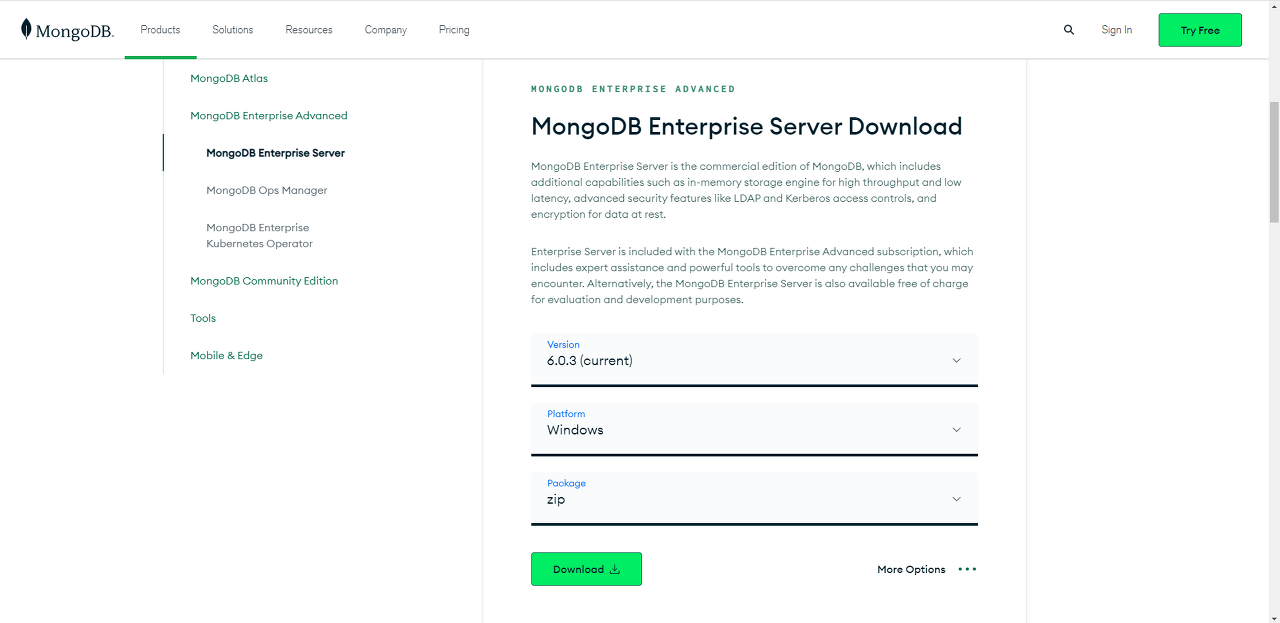
다운로드 받은 후 압축을 풀고 data 폴더를 만든 뒤 그안에 db 폴더 생성하고 경로 저장
실행
bin 폴더로 돌아가서 cmd에서 아래 커맨드로 실행하고 켜두면 된다. 오류가 날 경우 관리자 권한으로 실행
이후 새로운 cmd 창 켜서 mongo.exe 실행하면 db 접근 가능
mongod --dbpath E:\util\mongodb-win32-x86_64-windows-6.0.3\data\db
mongo campass 를 이용해서 조회
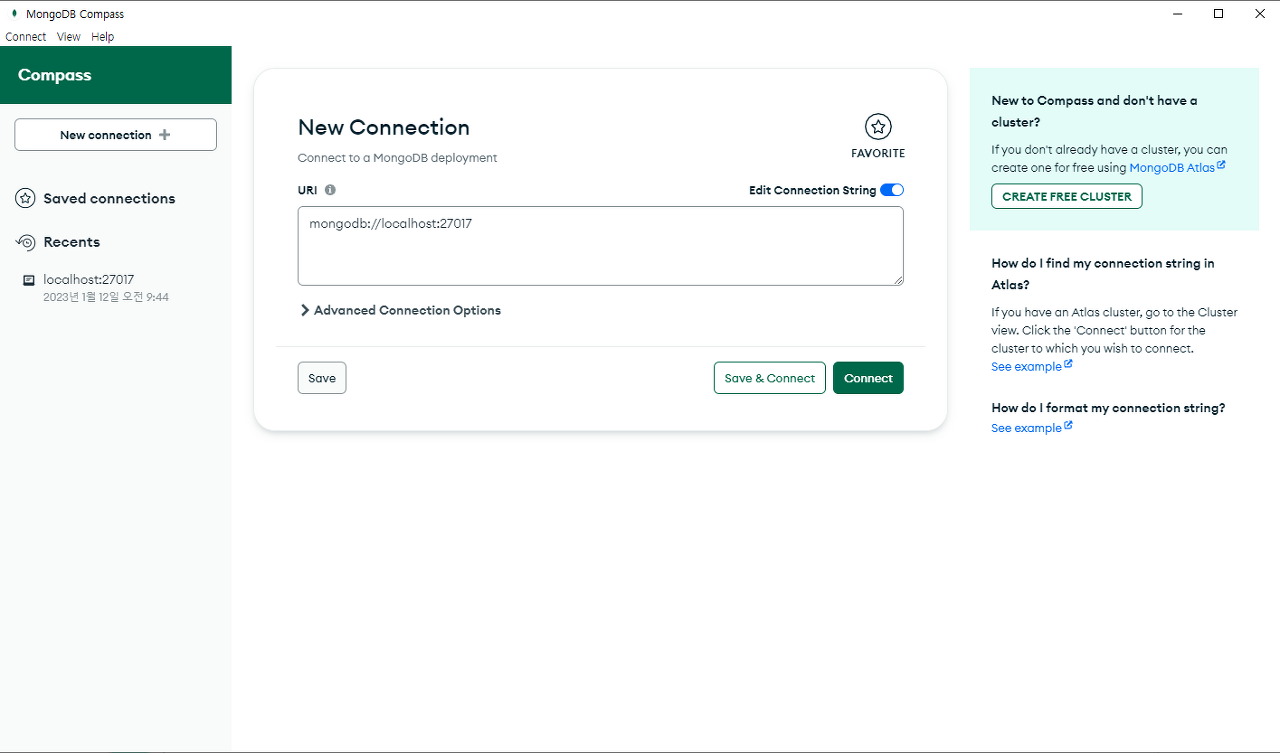
compass 만으로도 데이터 입력, 수정, 삭제 가능
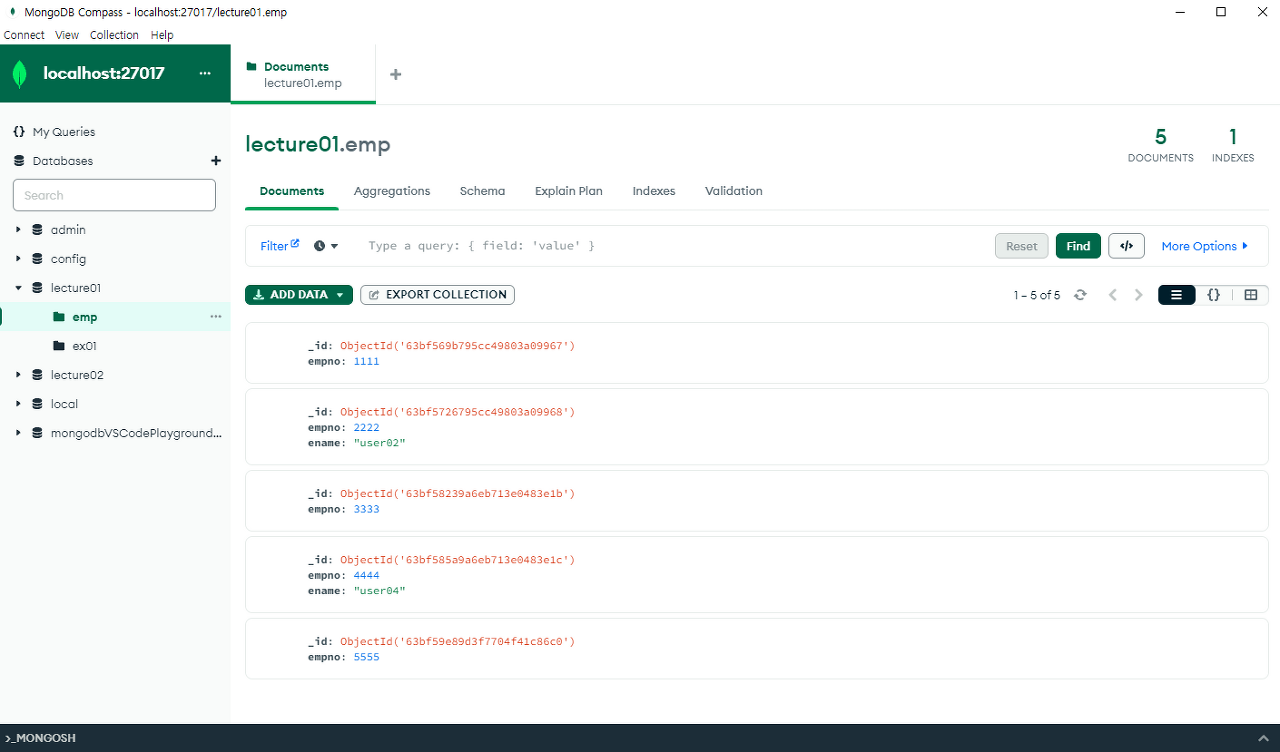
아래쪽에 몽고쉘을 직접 입력해서 이용 가능
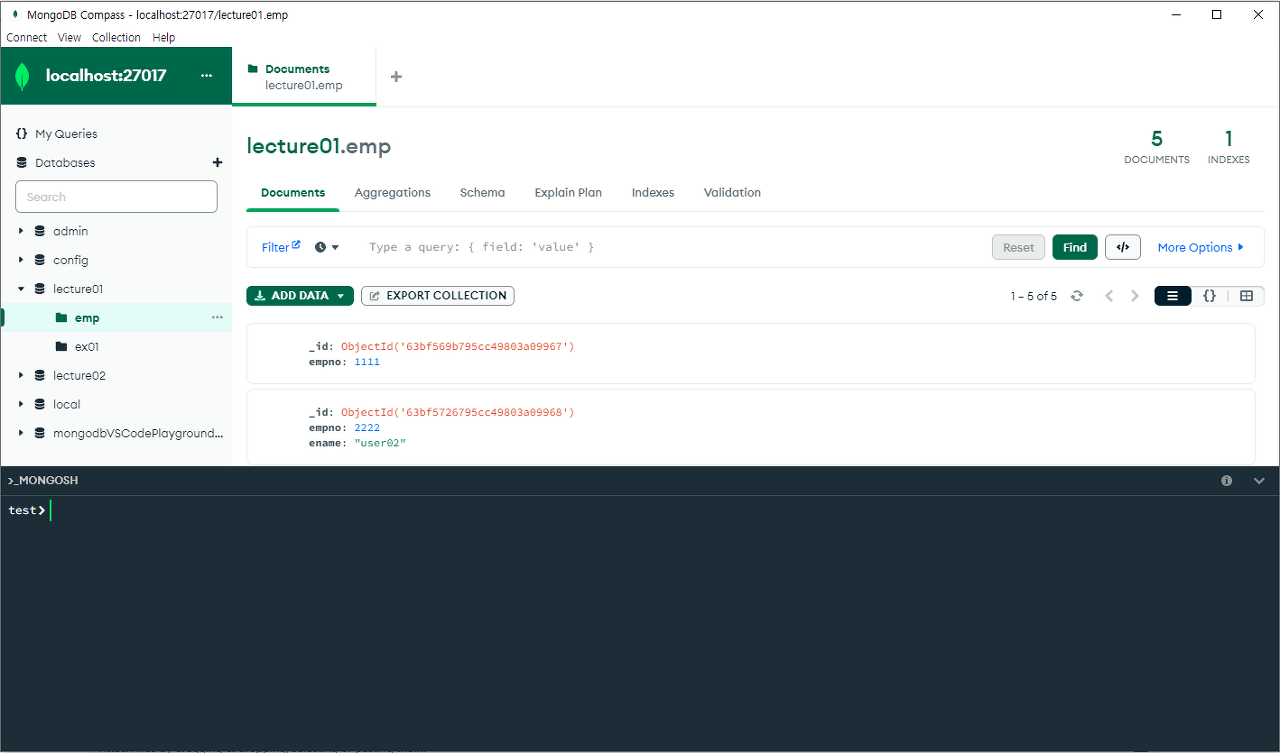
mongo shell
table(Collection) 관련 shell
show collections
db.createCollection("emp");
db.emp.validate(); - 현재상태 정보 분석
db.emp.renameCollection("employees");
db.employees.drop();
데이터의 입력/수정/삭제/정렬
db.emp.insert ({eno : 1101, fname : "JIMMY"})
db.emp.update ({eno:1101}, { $set: {fname : "JOO"} } );
db emp.remove ({eno: 1101}); : 1101});
db.emp.find().sort ({eno:-1}); - 역순정렬
JDBC - mongoDB
https://mvnrepository.com/artifact/org.mongodb/mongo-java-driver
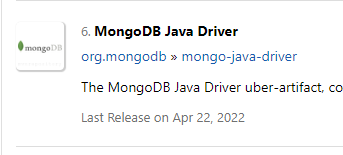
preference - libraries - Add External Jars... - 다운받은 jar 파일 선택
Connection 및 예제
public class Ex01 {
public static void main(String[] args) {
InetAddress inet = null;
ServerAddress addr = null;
MongoClient client = null;
try {
byte[] arr = {127,0,0,1};
inet = InetAddress.getByAddress(arr);
addr = new ServerAddress(inet);
client = new MongoClient(addr);
// List<String> dbs = client.getDatabaseNames();
// for(int i = 0; i < dbs.size(); i++) {
// System.out.println(dbs.get(i));
// }
MongoDatabase db = client.getDatabase("mongodbVSCodePlaygroundDB");
// db.createCollection("guest1");
// db.createCollection("emp");
// db.createCollection("dept");
// MongoIterable<String> collections = db.listCollectionNames();
// Iterator ite = collections.iterator();
// while(ite.hasNext()) {
// System.out.println(ite.next());
// }
MongoCollection<Document> coll = db.getCollection("sales");
FindIterable<Document> rs = coll.find();
MongoCursor<Document> ite = rs.iterator();
while(ite.hasNext()) {
Document doc = ite.next();
System.out.print(doc.get("_id") + "\t");
System.out.print(doc.get("item") + "\t");
System.out.print(doc.get("price") + "\t");
System.out.println(doc.get("quantity"));
}
client.close();
} catch (UnknownHostException e) {
e.printStackTrace();
}
}
}
public class Ex02 {
public static void main(String[] args) {
String addr = "127.0.0.1";
MongoClient client = null;
try {
client = new MongoClient(addr);
MongoDatabase db = client.getDatabase("mongodbVSCodePlaygroundDB");
MongoCollection<Document> coll = db.getCollection("sales");
// insertOne
// Document doc = new Document();
// doc.append("item", "wow");
// doc.append("price", "17.5");
// doc.append("quantity", "7");
// doc.append("date", new Date());
// coll.insertOne(doc);
// deleteOne
// Document doc = new Document();
// doc.append("item", "wow");
// coll.deleteOne(doc);
// updateOne
Document doc1 = new Document(); // 조건
doc1.append("item", "wow");
Document doc2 = new Document(); // $set
Document doc3 = new Document(); // 변경 사항
doc2.append("$set", doc3);
doc3.append("price", 20);
doc3.append("quantity", 5);
coll.updateOne(doc1, doc2);
client.close();
System.out.println("작성");
} catch (Exception e) {
e.printStackTrace();
}
}
}'회고록(TIL&WIL)' 카테고리의 다른 글
| TIL 2023.01.17 Java Web 2 (0) | 2023.01.18 |
|---|---|
| TIL 2023.01.16 Java Web (0) | 2023.01.18 |
| TIL 2023.01.10 JDBC - MySQL (0) | 2023.01.16 |
| TIL 2023.01.09 ~ 2023.01.11 MySQL (0) | 2023.01.16 |
| 2023.01.10 Java Socket I/O - 마피아게임 (KPT 회고) (0) | 2023.01.16 |


